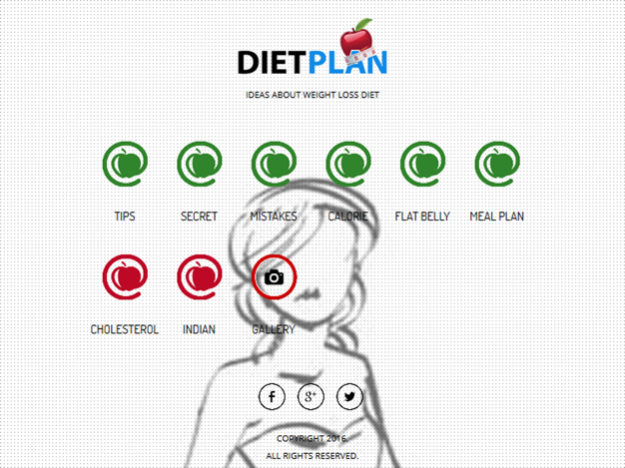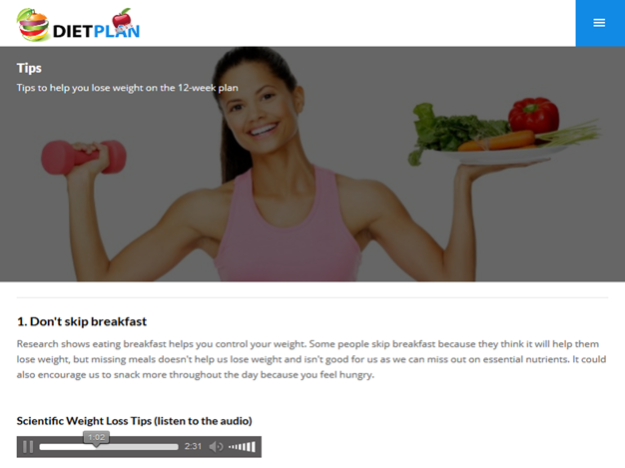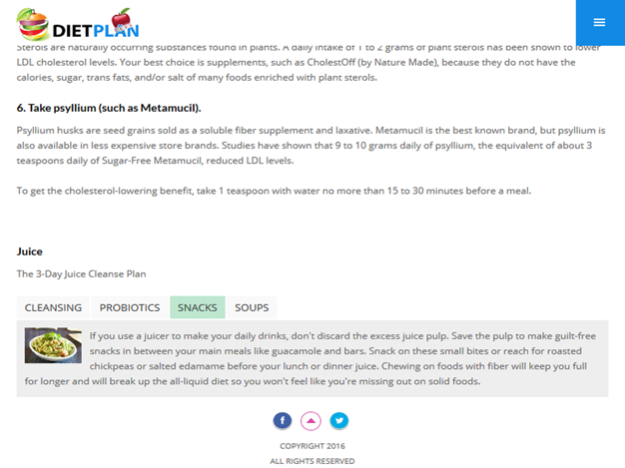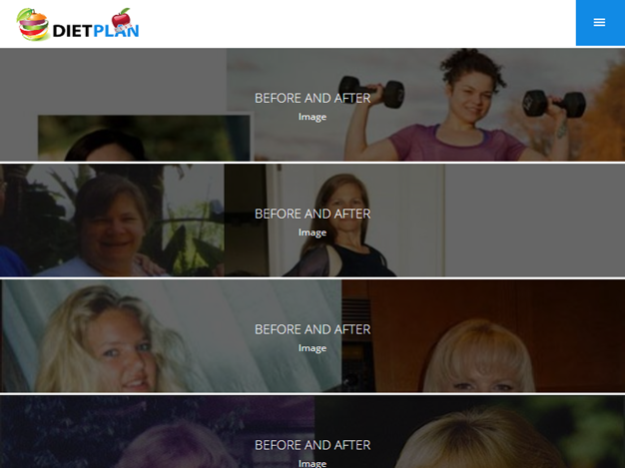Diet Plan Weight Loss 1.0
Continue to app
Free Version
Publisher Description
Looking for weight loss recipes and tips? Try Eating Well with our Diet plan to lose weight.
You can now lose weight in a healthy natural way. Diet Plan has designed weight loss plans for you.
Details & Features:
- Tips to help you lose weight on the 12-week plan: Scientific Weight Loss Tips (listen to the audio)
- The Secret To Losing Weight: MEAL PREP FOR FAT LOSS (listen to the audio)
- Are You Making These 5 Weight-Loss Mistakes? Five Foods That Stops You From Losing Weight (listen to the audio)
- Calorie a Day Meal Plan Will Help You Melt Away Fat In 4 Weeks: How the Plan Works
- 7 day flat belly diet plan: Lose 5 Kgs in 5 Days Weight Loss Drink Remedy (listen to the audio)
- Healthy Meal Plan For Weight Loss
- Lowering Cholesterol Naturally: 6 Dietary and Lifestyle Tips To Lower LDL Levels
- Dieta Paleo, paleolítica o Cómo Volver al Origen: Diet Plan To Lose Weight Fast 1 kg In A Day - Indian Meal Plan (listen to the audio)
- View gallery: Before and After Weight Loss Pictures
With the right plan diet and the right discipline you can get seriously shredded in few days.
Nov 16, 2016
Version 1.0
This app has been updated by Apple to display the Apple Watch app icon.
About Diet Plan Weight Loss
Diet Plan Weight Loss is a free app for iOS published in the Health & Nutrition list of apps, part of Home & Hobby.
The company that develops Diet Plan Weight Loss is Diego Correa Bonini. The latest version released by its developer is 1.0.
To install Diet Plan Weight Loss on your iOS device, just click the green Continue To App button above to start the installation process. The app is listed on our website since 2016-11-16 and was downloaded 2 times. We have already checked if the download link is safe, however for your own protection we recommend that you scan the downloaded app with your antivirus. Your antivirus may detect the Diet Plan Weight Loss as malware if the download link is broken.
How to install Diet Plan Weight Loss on your iOS device:
- Click on the Continue To App button on our website. This will redirect you to the App Store.
- Once the Diet Plan Weight Loss is shown in the iTunes listing of your iOS device, you can start its download and installation. Tap on the GET button to the right of the app to start downloading it.
- If you are not logged-in the iOS appstore app, you'll be prompted for your your Apple ID and/or password.
- After Diet Plan Weight Loss is downloaded, you'll see an INSTALL button to the right. Tap on it to start the actual installation of the iOS app.
- Once installation is finished you can tap on the OPEN button to start it. Its icon will also be added to your device home screen.